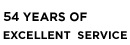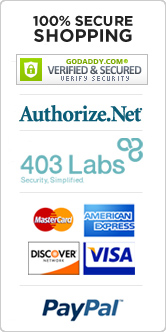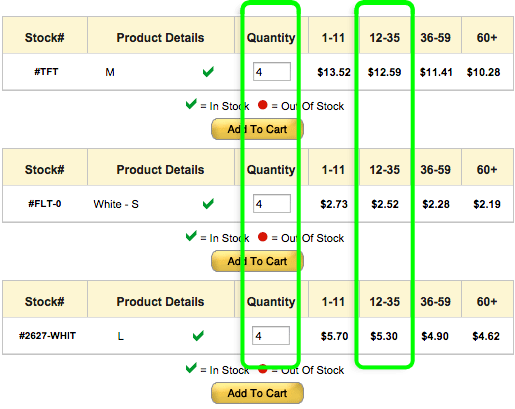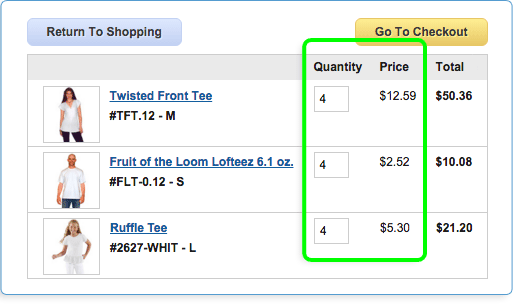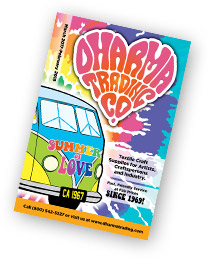
No problem!
We designed a feature especially for that purpose and it makes it easy.
Just go to the Shopping Cart and in the upper right corner there is a box where you can enter stock#'s from the catalog.
Each item in the catalog has a stock# (like #BR19 or #DP8). Just enter those stock#'s in the box and an order form will appear where you can enter quantities.
Alternatively, for a little more information about the product, just enter the stock number into the search bar at the top of the page and click the product page in the results.