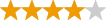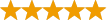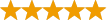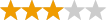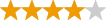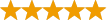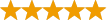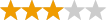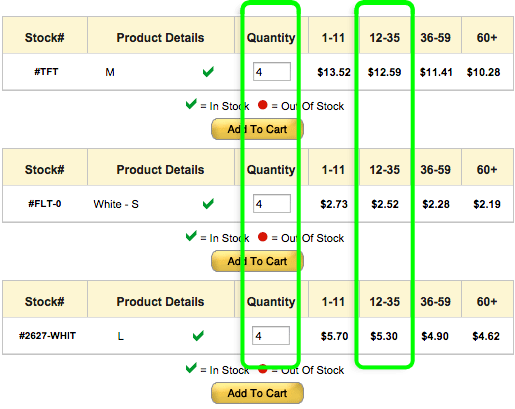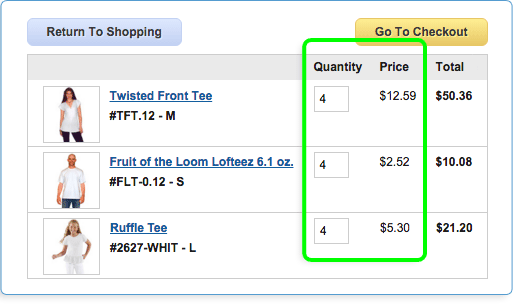Instructions:
1. Remove the hanger bracket from the hanger rod by popping it off with your fingers (this may be difficult at first). Looking at the back of your quilt, find the center point on the top edge and place a straight pin there. (A quick way to do this is to fold your quilt in half.)
2. Place your quilt on a flat surface with the sleeve side up making sure the sleeve lies flat and straight. Lay the hang it dang it on the sleeve with the center mark aligned with the straight pin. Loosen the end tubes with a slight ¼ turn twist in either direction and extend each end out to the edge of the sleeve and gently retighten. It takes very little effort to lock the tubes in place, do not over tighten them. At this point, the center mark of the hang it dang it should be aligned with the straight pin and the end tubes should be aligned with the edges of the sleeve on either side.
3. Insert the hang it dang it into the sleeve keeping it snug to the top edge with the ends aligned with the edges of the sleeve.
4. Attach the bracket to the hang it dang it. Grasp the hanger bracket firmly on each end and attach it to the hanger rod in the center. The bracket will snap on to the hanger rod and remain held in place. This may take a couple of tries until you get the feel for it. (to remove bracket see step 6) Hang your quilt on the wall and enjoy it, knowing you can change it to a different one just as fast and easy!
5. If your quilt is not hanging level, this means the hanger bracket is not centered or the weight is not evenly distributed. You can adjust this by grasping the quilt and hanger rod in one hand and sliding the hanger bracket slightly towards the low corner.
6. There are two ways to remove the hanger bracket when it is installed on a quilt. The first is to hold the bracket
and quilt while pulling the hanger rod out of the sleeve. The second way is to hold it on a flat surface and use
your thumb to pop it off.
Made in: CHINA (CN)
Category: Arts & Entertainment > Hobbies & Creative Arts > Crafts & Hobbies > Fibercraft & Textile Arts > Quilting
Sorry, these have been discontinued.