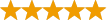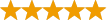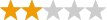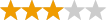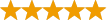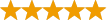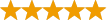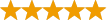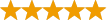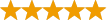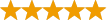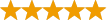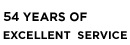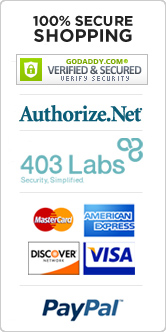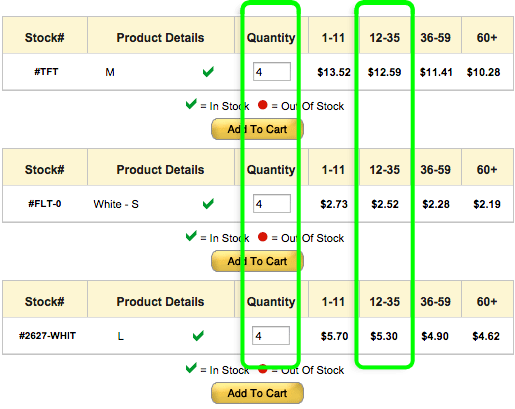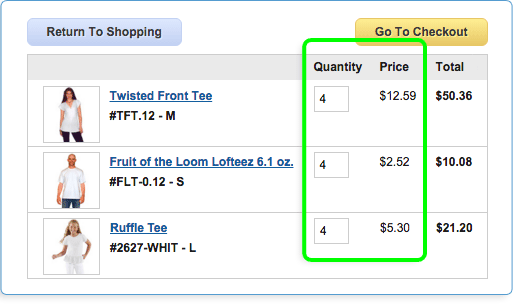Diazo Photo Emulsion Remover allows screens to be re-used. Wash out the old photo emulsion and your screen is ready to start fresh (if only more things in life were this easy to undo...) Works great on the YUDU Photo Emulsion Sheets.
8 oz. Jars
Made in: UNITED STATES (USA)
Category: Arts & Entertainment > Hobbies & Creative Arts > Crafts & Hobbies > Printmaking > Screen Printing
Question:
When should I use Photo Emulsion Remover? Is there any other way to remove Photo Emulsion from the screen?
Answer:
You use the Remover when you want to reclaim the screen for another design. No, there is no other way to remove the Diazo Photo Emulsion from the screen. You may replace the screen fabric by removing the cord, replacing the screen fabric and putting the cord back in. However, you need to be sure the tension is strong.
Question:
Is the Diazo Photo Emulsion Remover safe to rinse down the drain?
Answer:
Yes, the photo emulsion remover is safe to rinse down the drain. It is âہ“neutralized†by the photo emulsion upon cleaning and the concentration of the reactant chemical is very low, which is then lowered by the water wash out. It is similar to rinsing a household detergent or cleaner down the drain.
Question:
How do I remove aged photo emulsion?
Answer:
Brush on Diazo Photo Emulsion Remover to both sides of the screen. Scrub with a dry nylon bristle brush on both sides. Repeat process. Allow to stand exactly 1 ½ minutes. Scrub on both sides with the brush. Repeat process. Continue repeating these steps until you note total dissolving/removal of the stencil. Finally, spray with a hard spray of very hot water, using a nylon bristle brush for complete cleaning. NOTE: The screen stencil must be kept wet with the remover throughout the entire removal procedure.