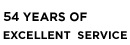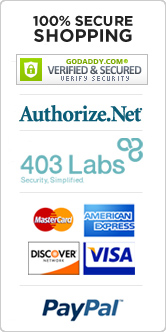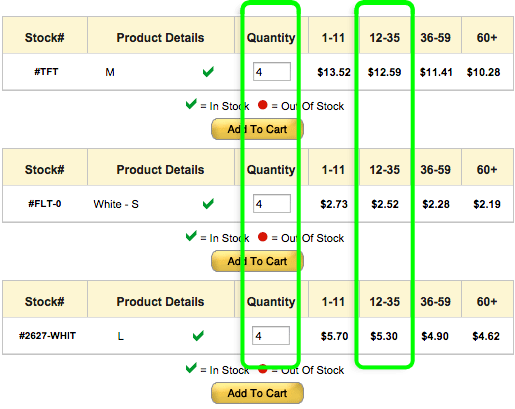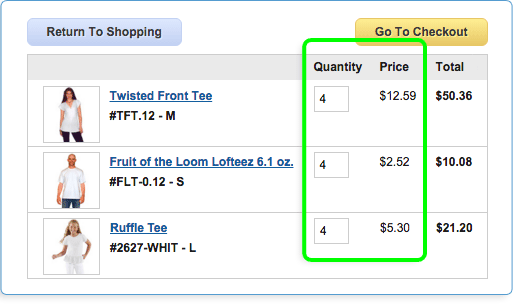GENERAL INFO
This two layer paper allows you to create something on your computer, print it on this paper in your Ink Jet printer, and then transfer the artwork to fabrics or other surfaces. You can use this paper in almost all Ink Jet printers. Printers with heating elements that dry the ink should not be used. It’s up to you to determine if it works in your printer. This improved generation of paper can be peeled while hot or after cooling to produce different finishes. This paper will produce a better transfer of your artwork than earlier types of paper.
MAKING THE TRANSFER PAPER PRINT
Place the paper in the paper tray after fanning the edges on all four sides (to separate the sheets). You want to print on the dull (uncolored) side, not the shiny side which is tinted with color. Make sure the paper is not curled or bent at the leading edge. Remember that the image that ends up on your fabric will be a mirror image of what is on your computer screen. If this is important as when printing text, use your software to mirror your image(s) so that it will print correctly on your fabric.
IMPORTANT! - After you print your image, do your transfer as soon as the ink is dry. If you don't plan on doing the transfer with an hour or so, store the printed sheet in a plastic bag so the paper will not dry out.
WHAT TO TRANSFER ON
You can transfer onto fabrics made from 100% cotton, 100% Polyester or a blend of the two. It’s best to use white or very light colored fabric with the Inkjet Transfer Paper. If you want to transfer onto dark fabrics, use the Opaque Transfer Paper (it has different instructions). For best results, you should always pre-wash and dry to preshrink your fabric (even if the label says “Preshrunk”) because if it shrinks later, the transfer will crack! You can also use this paper to transfer onto puzzles, mouse pads, wood and most porous surfaces.
TRANSFERRING WITH A COMMERCIAL HEAT PRESS
The best results are obtained using a commercial heat press. This is a “clam Shell" type device which applies heat and high pressure evenly for a set amount of time. Set heat press temperature to 325° and press for 15-20 seconds. Remove paper while hot for a satin finish or peel cold for a glossy finish.
USING AN IRON TO TRANSFER THE IMAGE
After printing, cut away the blank, unprinted area of the transfer. Preheat the iron at the hottest setting (cotton). Place the fabric on a hard surface. Iron (without steam) to remove wrinkles and any moisture in the fabric, and to preheat the fabric. Place the transfer image side down on the fabric. Press iron firmly over the transfer for 15-20 seconds in each position (start in middle and work in circular fashion towards outer edge to eliminate bubbles) until entire transfer has been covered. Heat the entire surface again using a circular motion.
WASHING INSTRUCTIONS
The transfers will feel a bit stiff when new. This feel will become softer after washing. Always turn the garment inside out and wash in warm or cold water. Plain detergent is ok but do not use bleach or detergents containing whiteners, brighteners, bleaches, etc. Remove from washer immediately and tumble dry on low or air setting. The water-soluble ink on the transfer can bleed if garment is left wet, or hung to dry. If the garment needs ironing, don't iron directly on the transfer; cover it with baking parchment or a silicone slip.
STORAGE (Important) - Transfer paper does have a shelf life! 6 months depending upon storage. Paper must be kept sealed in it’s plastic bag. High humidity or dry conditions can shorten shelf life.
TROUBLESHOOTING
Cracks - can be caused by not preheating the fabric to get moisture out, or after washing if fabric not preshrunk, or from fabric being stretched too much.
Hard looking surface that almost peels off - iron was too hot.
Doesn't stick to the fabric - iron too cool.
Bubbles - not evenly applied from center working outwards.
Fading - ink jet inks are water-soluble and can fade over time with continuous washings.
Bleeding - see washing instructions
Color Shifts - Newer pigment-based inks (such as Epson Durabright) can change color when heat is applied.
Some newer inks aren’t suitable for use with this paper. If important, TEST FIRST!!