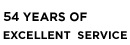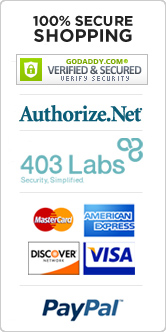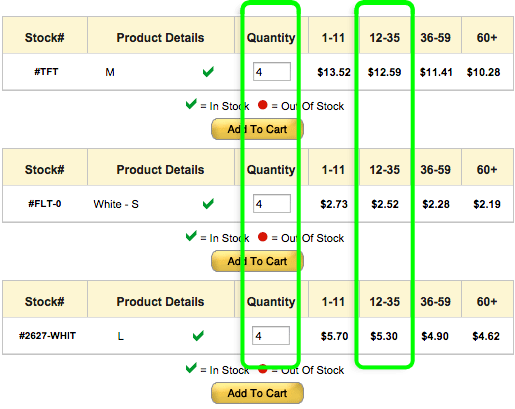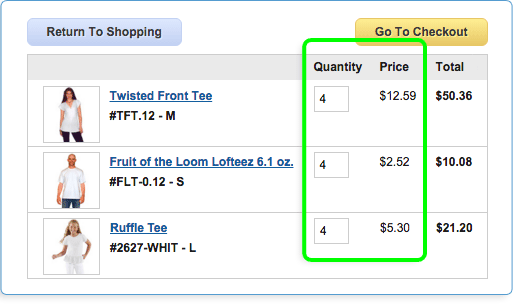JetPress 12/14 Manufacturer Instructions
Start Up
1. Connect power cord to the press. Plug the cord into the power socket in the back of the control console, and then into the wall receptacle.
2. Turn the power on by flipping the On/Off Switch on.
3. Turn the Thermostat Knob to the right (clockwise) and wait for the press to come up to heat. The Heating Light will be lit while heating. When the thermometer indicates the desired temperature, turn the temperature knob back to the left (counter-clockwise) slowly until the red heating light turns off. The Heating light will continually cycle on and off to regulate your temperature setting afterwards, and the machine may be pressed whether lit or not.
4. The Digital Time is set by using the M/S buttons. Hold them down to increase values rapidly. Press the Start/Stop button to start the timer. When the alarm sounds, press the Start/Stop button again to reset.
Important Notes
1. Always leave Heat Platen in Up/Unclamped position when not pressing. Prolonged contact with the silicone pad will decrease the life of the pad.
2. Do not leave press Heating Unattended, or for extremely long periods of time.
3. Do not let power cord come in contact with heat platen.
4. Silicone pad may be slightly larger than heat platen, or may expand due to heat. This is normal.
5. Heat platen may pivot slightly back and forth rotationally. This is due to movement allowance within the clamp assembly, and is normal.
Pressing
1. Lift up on the handle to open the press. The press should always be in the open position when the press is heating. Swing the heat platen out away from the rubber pad.
2. Lay out T-shirt (or other item to be printed) as desired. Lay transfer paper onto shirt. Be sure the Transfer Paper is well within the silicone pad pressing area.
3. Adjust the pressure knob clockwise to increase pressure, and counterclockwise to decrease pressure. Do not turn the knob counter-clockwise too far or the swivel arm will disconnect from the machine frame.
4. Bring the handle down, clamping the press, and press the Start/Stop button on the Digital Timer. The handle should lock firmly in place, and should point straight-forward.
5. Consult the Transfer Paper instructions on whether to peel cold or hot. Here are suggested pressing time guidelines for different transfer papers:
Ink-Jet Transfer Paper (fabrics) 14-18 seconds
Laser Copier/Printer Transfer Paper (fabrics) 18-25 seconds
Sublimation Transfers (onto Fabrics) 25-30 seconds
Sublimation Transfers (onto FR-Plastic/Woods) 60-70 seconds
6. Mousepads, coasters, and other thicker materials may also be pressed. Simply adjust the pressure adjustment knob as stated in step 2. Again - Do not turn the knob counter-clockwise too far or the swivel arm will disconnect from the machine frame. If this happens, simply lift on the front of the heat platen and screw the adjustment knob to the right, clockwise.
7. To avoid re-heating the first transfer when printing double sided T-Shirts, insert a sheet of cardboard in between the shirt, adjust the height to less pressure, and press.
Troubleshooting
1. Transfer is pressed print-side-up and transfer image is burned onto the heat platen surface. Unplug press, swing heat platen out to allow room to clean. Use strong detergent and non-abrasive scrubbing sponge to remove transfer material from heat-platen.
2. Heat Platen becomes severely misalign with silicone pad. Loosen top nut connecting heat platen to clamp shaft. Lower heat platen 3/4 down, but do not clamp. Rotate heat platen until square with silicone pad, and let go to be sure heat platen is relaxed and in proper alignment. Clamp the heat platen down fully. Tighten top nut very tightly to lock heat platen position.
3. Press continuously heats up far beyond normal operating temperature and red light does not turn off. The thermostat has failed. Call factory to obtain a new thermostat and follow instructions for replacement.